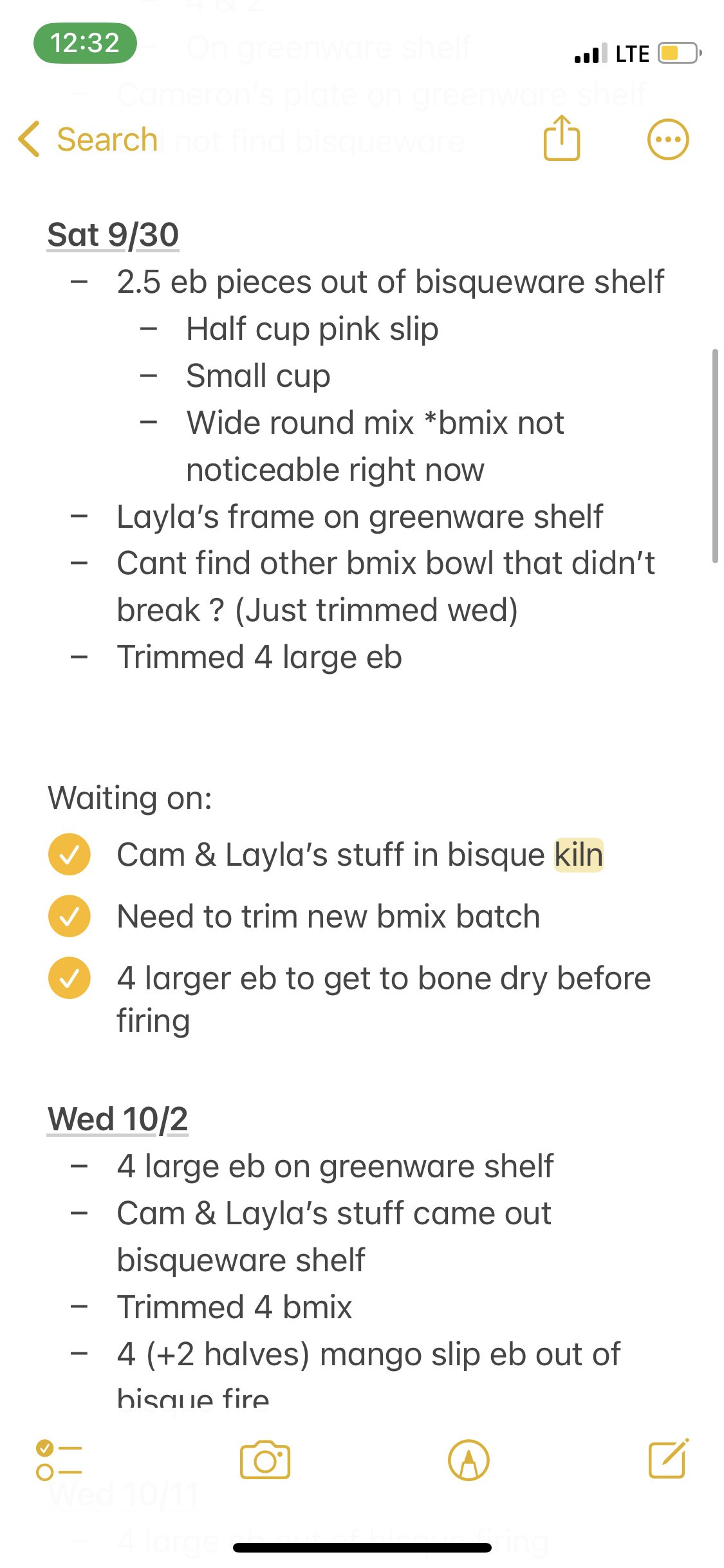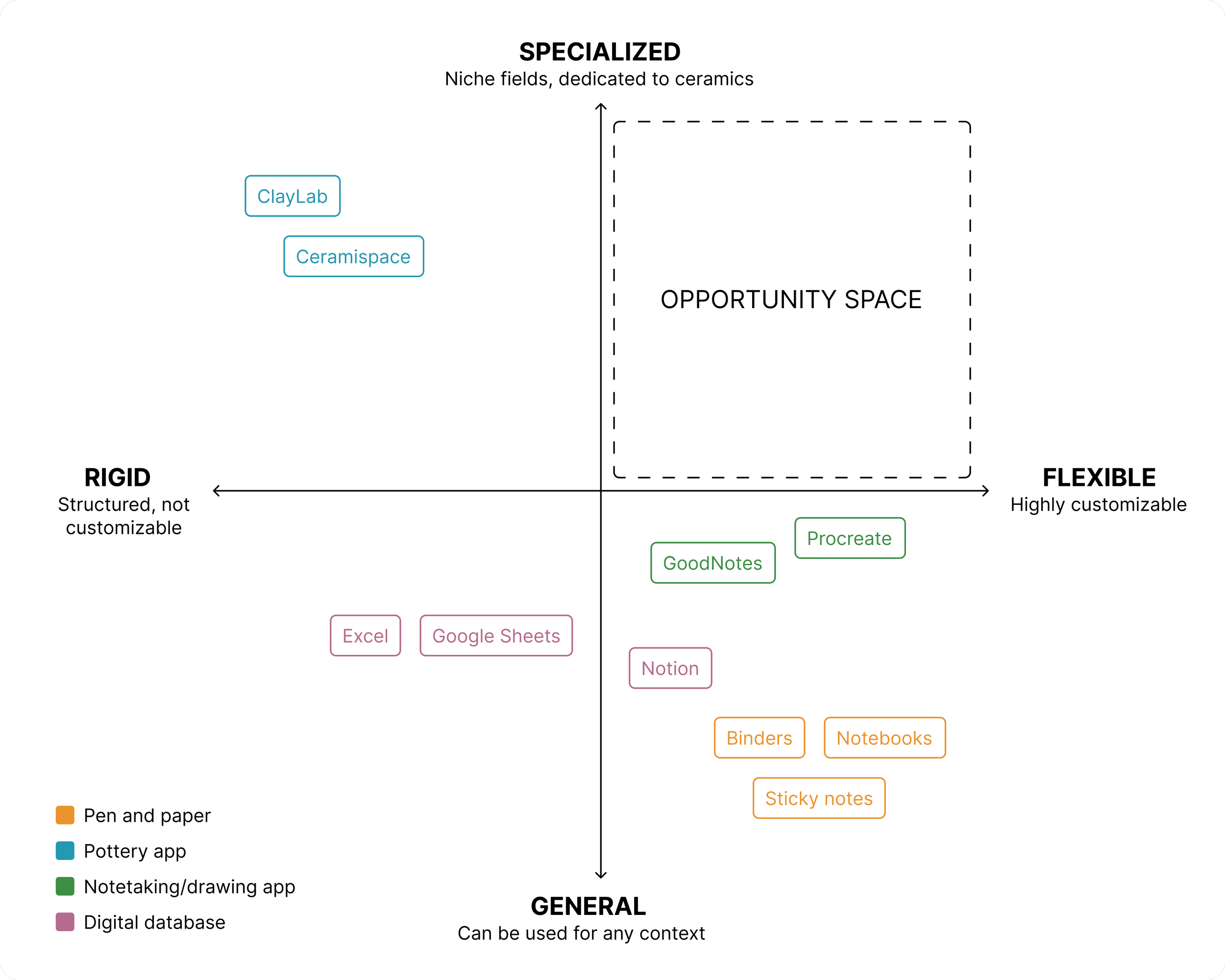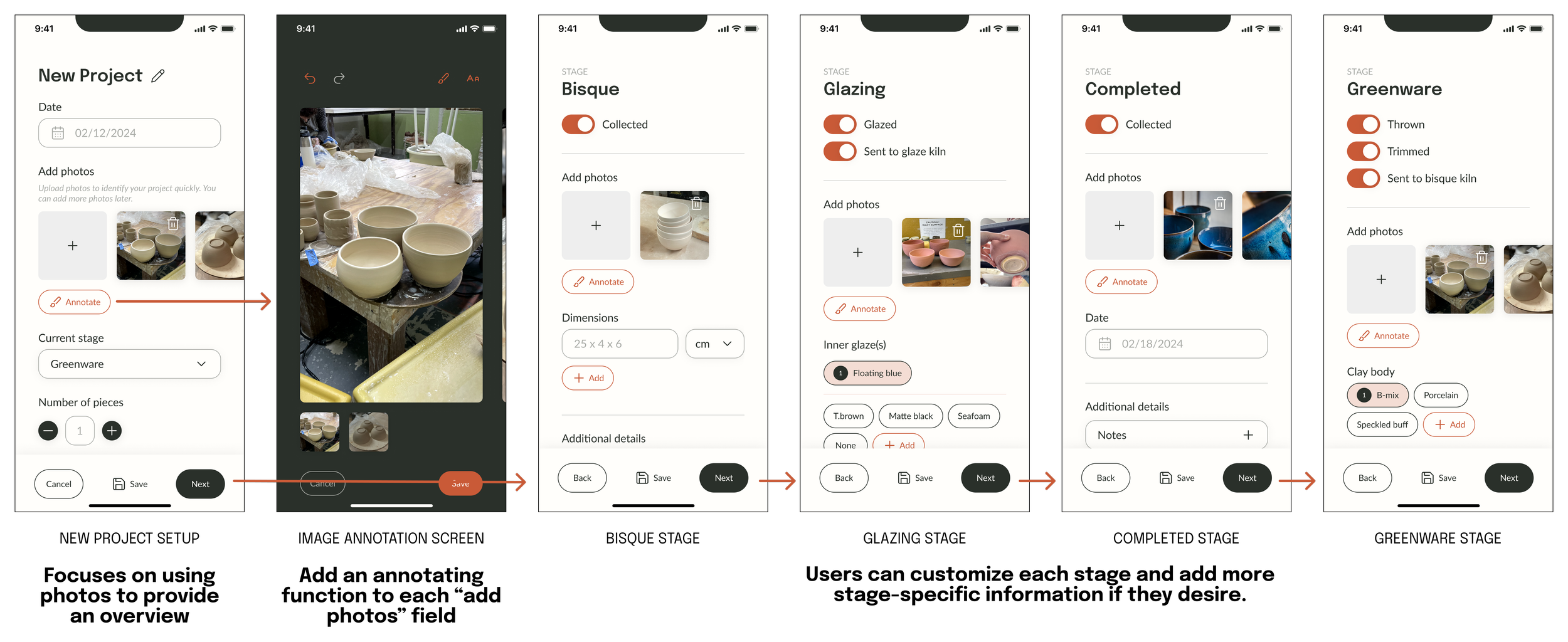SLIP Mobile App
Designing SLIP: streamlining notetaking for potters
Timeline: Oct–May 2024
Role: UX/UI designer
Tools: Figma, Qualtrics
Problem Statement & Background
Hey there! I'm a designer who also started my wheel throwing journey 1.5 years ago.
Beyond learning the technical skills of throwing, I found myself grappling with mundane yet essential tasks like organizing sketches, recalling clay and glaze details for each project, and mentally tracking my items in a shared studio space.
Motivated by these challenges, I embarked on a project to explore if I could create a better solution for myself and my peers. Through extensive research, I uncovered a common thread:
Existing solutions lacked the specificity, flexibility, searchability, and multimedia integration necessary for an effective system.
This realization inspired the creation of SLIP—a comprehensive notetaking solution crafted specifically to meet the unique needs of pottery students like us.
Research Summary
Despite the importance of notetaking to growth as an artist, pottery students struggle to develop an effective documentation system for their niche purposes in a multimedia world.
Through conducting surveys and SWOT analyses for the most commonly mentioned competitors, I found that:
1. The innate variability in the process of pottery makes notetaking almost essential to recall and learning.
Based on 162 survey respondents, the overwhelming majority took notes on their projects. Generally, the more experience a respondent had, the more importance they placed on taking good notes.
2. Notetaking systems often involve a combination of digital and analog methods, with the most effective systems personalized to a user’s workflow.
From beginner-level pottery students to experts in the field, most potters used multiple methods to record and organize data that they found relevant, which is highly dependent on their workflows.
The most commonly mentioned methods fell into 4 categories, many of which are used in conjunction (each serving a specific purpose):
“I use GoodNotes on my iPad extensively. I also use Notion for costing down to the cent. It’s involved but works very well. I use Notion for keeping processes and well as pen and paper. I sketch on both iPad and on paper.”
“I have a quick pen and paper sketch book for ideas (very messy), a nicer notebook for overarching themes within my pieces and my art (mostly an art journal), i have a more “academic” notebook for things like tests, measurements techniques etc. Finally I use procreate to sketch out and test how designs and colours work together”
3. Relying on multiple methods to properly document relevant information makes staying organized that much harder.
“Glazy and excel, and a notebook. Piss poor organization”
“It’s chaos. My notes are mostly digital, unless I’m mixing glaze, then it’s pen and paper. The digital notes are scattered in the notes app in my phone and one note.”
“Either iPhone notes app or backs of envelopes, it’s not a well organized system”
“Snap a photo throughout the process and make small notes to the side. I hope to at some point invest in a large Moleskine to use as an official record of experimenting but cannot currently justify the effort at a well thought out system at the moment.”
“Voice notes on Apple. Notes on phone. Pen and paper pad.They are not organised (something I tell myself I’ll get round to doing one day!)”
4. There lacks a solution dedicated to the variable process of pottery, is easily navigable and adaptable, and seamlessly supports text, paper, and digital media.
From my SWOT analysis and survey, I discovered that students often resort to employing various methods to compensate for the shortcomings of existing notetaking approaches.
Here are the competitors plotted across two matrices, highlighting key attributes crucial for an effective notetaking system tailored for pottery enthusiasts.
Specificity vs Customizability Comparison
Searchability vs Media Integration Comparison
These matrices show that there is no current solution that has a high degree of specificity, flexibility, searchability, and multimedia integration. Thus, I set out to create a digital solution that would fill that gap in the market.
Ideating & ExplorationDefining the core experience
Based on the criteria from my research, I generated concepts such as customizable templates, voice recording, photo uploads with timestamps, and AI-suggested input entries. Through sketches and prototypes, I focused on exploring the core experiences:
Adding a new project
Managing existing projects
Finding specific projects and information
From my selected screens and elements, I created a lo-fi prototype to test with 3 interviewees in my target demographic, focusing on the project adding and managing flows.
Although the details I included came from the surveyed data, it was crucial to speak with my users to understand how well this would work in practice.
Then, I iterated based on feedback and created a higher fidelity prototype to test in person, in a more freeform manner, with additional participants. In this second round, I focused on the idea gathering and collecting flows.
User Testing & Iteration
Improving on idea organization, increasing visibility of custom tags, and bringing photos forward
1. Users save ideas for inspiration, but that process is often separate from the actual process of creation.
“Some things never make it out of the idea stage...”
Original prototype
Feedback: Starting with the idea stage is unintuitive, and it’s not clear what can be input in the fields.
Separating out the idea stage, creating a standalone section.
Feedback: Images and notes seem disjointed. Overall, this section is not comprehensive enough.
Expanding and clarifying input formats, creating organized collections, and allowing ideas to be linked directly to projects.
Feedback: Users like having to-dos on the home page! Ability to link ideas and projects is intuitive and useful.
2. Users primarily identify projects by stage and photos. They understand how tags work, but the versatility and configuration of using them was unclear.
“I want a way to track what pieces I gift to who…”
Original prototype
Feedback: Users recognize where tags are situated and notice the customizability of tags, but wondered how to edit them.
Improving tag visibility by introducing tags in the project setup stage
Feedback: It’s unclear where and which tags get assigned to a project. Users did not consider the possibility of setting up unique tags for their own needs.
Clarifying tag editing and simplifying setup
Feedback: Users were attracted to using tags to quickly search and filter their projects. As users can identify vessel type through images, removing the dedicated Vessel Type section increased the cohesiveness of tags.
3. Photos are worth a thousand words. Adding projects is easy, but some users don't input as much information as others. The good news? All users take photos!
“That was a very simple, streamlined process!”
Highlighting photos for each stage
Feedback: Though many users found this process streamlined and ideal, some users remarked that they don’t take notes in so much detail. A user also assumed that fields not marked “optional” were required.
Reworking the project setup page, using the visual aspect of photos to guide a project
Feedback: Image annotation was well-received, and users who input selective information found the new project setup convenient without being restrictive.
Emphasizing customizability through onboarding
Feedback: The onboarding process was successful at introducing not only the functions of the app, but also how they can be customized. New users were motivated to make the app work for them.
In addition to the iterations that I described above, I also made multiple smaller-scale edits throughout the project.
Allowing for multiple pieces in a project
“For multiple pieces that are the same, I would probably put in the notes like one project and I’ll put in the notes like “very nice cups”…since I would usually trim them all at once”
“Sometimes I use multiple glazes but not layered over the other. How would I denote that here?”
Supporting more glaze options
“I usually also keep track of stuff that I drop or like cracks or…it’s never to be found...especially at a communal studio”
Adding a discarded option and category
Introducing
A flexible pottery notetaking solution to facilitate your creative process.
SpecificityA system completely dedicated to the complex process of pottery.
Designed by a pottery student for other pottery students and practitioners, SLIP recognizes and embraces the variability that comes with creation.
Each step of the way, you’ll find specific sections designed to streamline your notetaking process.
FlexibilityEvery detail you care about, at your fingertips.
Every potter's workflow is unique, so why shouldn't this notetaking system be?
From precise measurements to high-level photo records, SLIP’s powerful customization features help you remember the details important to you.
For students with less experience, get started quickly with templates built from data-backed fields.
SearchabilityFind what you need, fast.
With 77% of surveyed participants practicing pottery multiple times a week, the number of projects to keep track of are only going to increase.
Need to find that first mug you made 50 mugs ago for a friend? Want to label which bowls you sold at a craft fair?
With custom tags and stages, find it in a matter of a few taps – no more rummaging through notebooks or scrolling through Apple Notes. SLIP is here to support your growth and back up your past.
Multimedia IntegrationThere’s nothing more satisfying than a good before and after.
Fun fact: almost all potters take photos of their work, and most identify their projects fastest through photos.
SLIP’s photo-first approach encourages you to take and annotate photos throughout the process.
Even if you have a hard time seeing, project names, tags, and stage filters help you narrow projects down quickly.
Feeling inspired? Keep it, then make it (if you want)
Inspiration strikes from all sorts of places, but it's also way too easy to lose.
Whether it's an photo of a nice foot you just took, a Florian Gadsby reel, or a technique you learned in class, SLIP helps potters save and organize ideas in one centralized, searchable hub.
When you decide to turn an idea into reality, link it to a new or existing project to easily remember the source of inspiration.

Acknowledgements